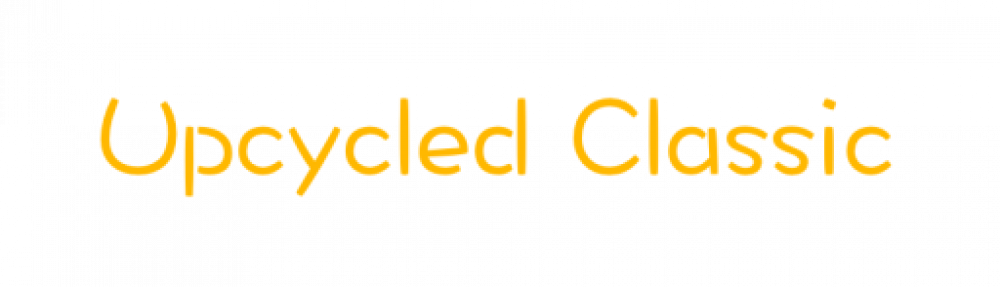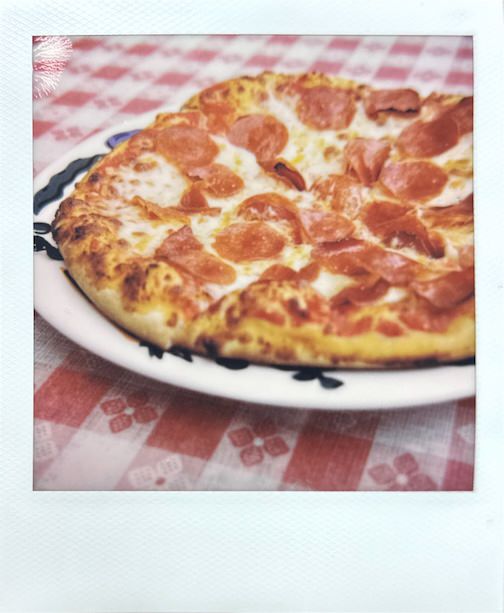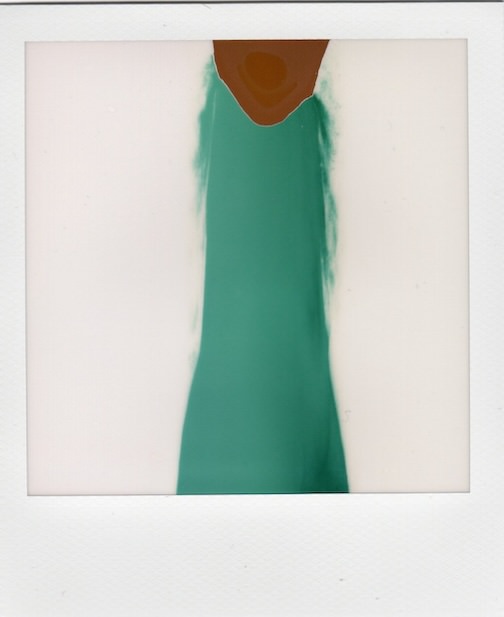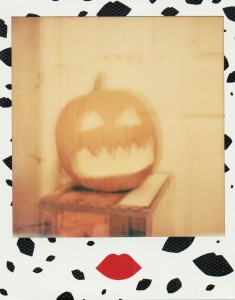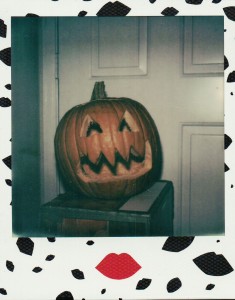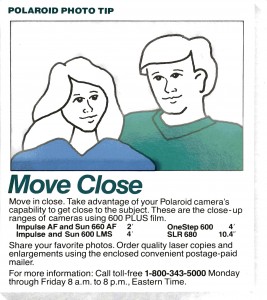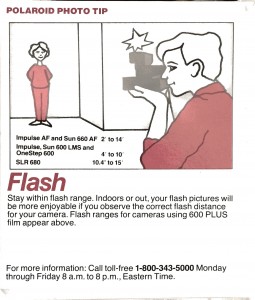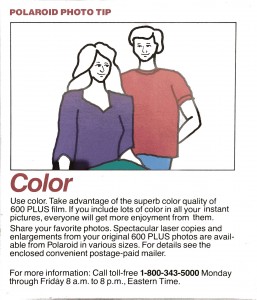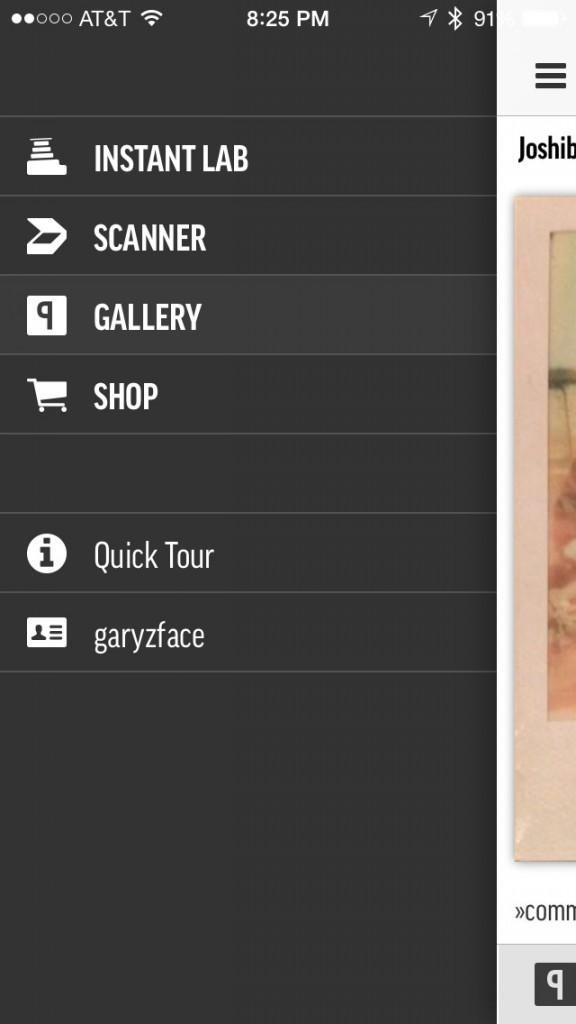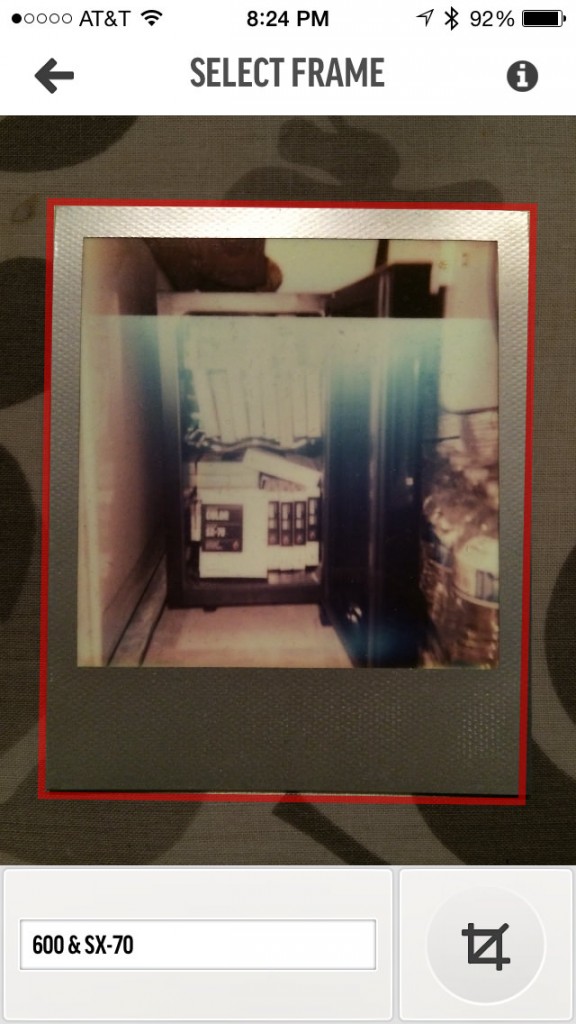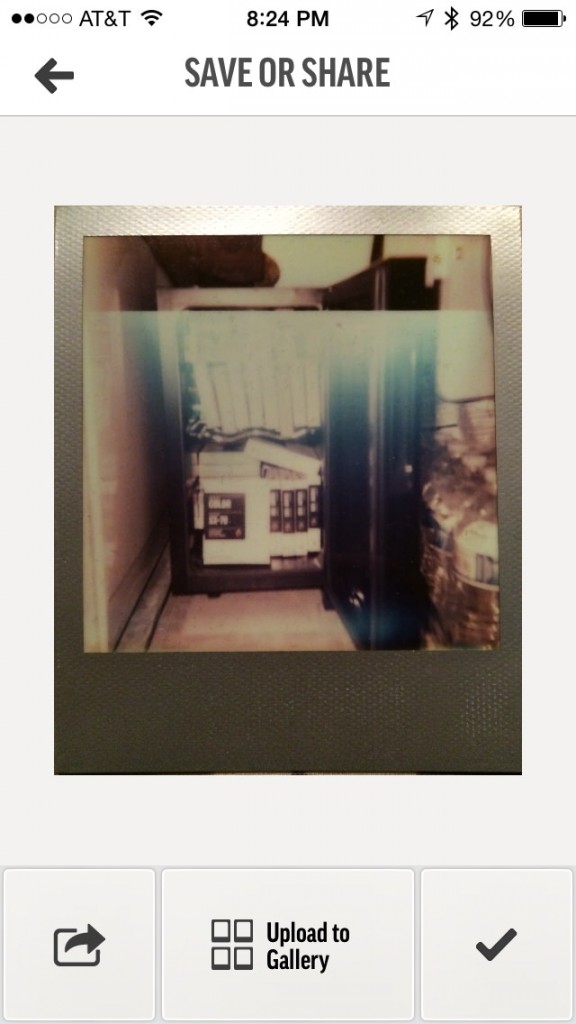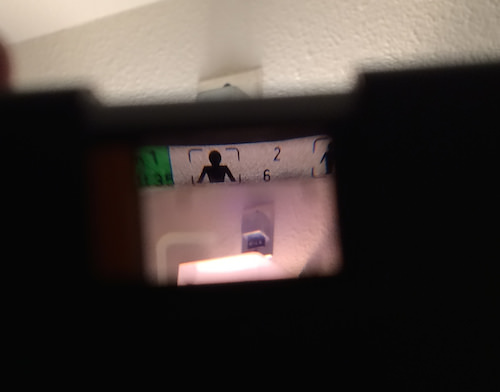How Polaroid Film Works
A brief overview of the instant photography technology
Polaroid film is a type of photographic film that produces instant prints without the need for a darkroom or a chemical process. It was invented by Edwin Land in 1947 and became popular for its convenience and novelty. Polaroid film consists of several layers of light-sensitive materials, chemicals, and a plastic cover. When the film is exposed to light, a chemical reaction occurs that creates a latent image on the film. The film is then ejected from the camera and passes through a pair of rollers that squeeze a pod of developer solution onto the film. The developer solution spreads over the film and initiates a second chemical reaction that reveals the image on the film. The image is fully developed in a few minutes and protected by the plastic cover. The process of polaroid film is different from conventional film, which requires a negative and a positive print to be made separately.
In 2008, Polaroid discontinued production of instant photography print film. The last facility was purchased by a private party. Since the chemicals used in the process below were no longer legal to produce and use in a product, the new company, The Impossible Project, had to recreate from new in order to create and sell the famous film. Each batch has slight tweaks and improvements as well challenges to the quality and success of the prints. Purchasers of the film should know it is a complicated mix of chemicals that at times, especially in hot and cold environments, may provide creative results.
How the Polaroid Film Layers Work
- The top layer of the polaroid film is the plastic cover, which protects the film from dust, scratches, and fingerprints. It also acts as a filter that blocks ultraviolet light and enhances the colors of the image.
- The next layer is the image-receiving layer, which is a transparent sheet that contains dye molecules that react with the developer solution. The dye molecules are initially colorless, but they change color when they combine with the developer solution. The image-receiving layer forms the positive print of the image.
- The third layer is the image-forming layer, which is a sheet of silver halide crystals that are sensitive to light. When the film is exposed to light, the crystals form a latent image that corresponds to the brightness and contrast of the scene. The image-forming layer forms the negative of the image.
- The fourth layer is the timing layer, which is a thin layer of gelatin that controls the rate of the chemical reactions. The timing layer slows down the developer solution so that it reaches the image-receiving layer at the right time. The timing layer also prevents the developer solution from reaching the image-forming layer, which would ruin the image.
- The fifth layer is the acid layer, which is a layer of acidic material that neutralizes the developer solution after it has reacted with the dye molecules. The acid layer stops the development process and stabilizes the image.
- The sixth layer is the opacifying layer, which is a layer of black pigment that blocks the light from reaching the image-forming layer. The opacifying layer prevents the image from fading or changing color over time.
- The bottom layer is the base layer, which is a plastic sheet that supports the film and provides rigidity. The base layer also contains a pod of developer solution that is ruptured by the rollers when the film is ejected from the camera.