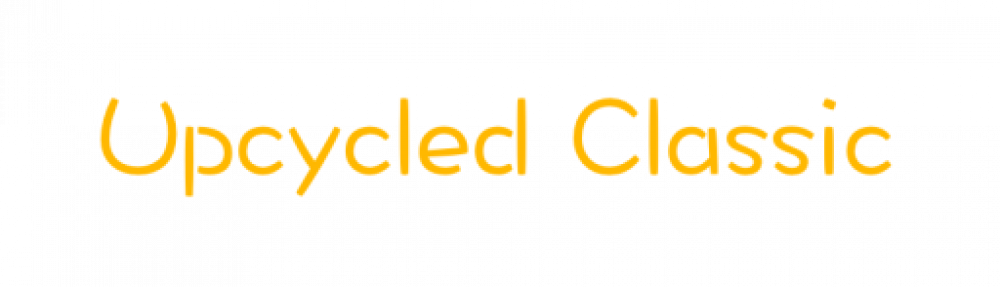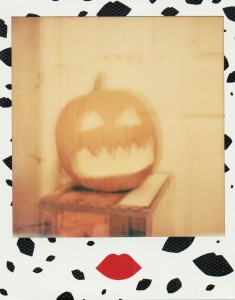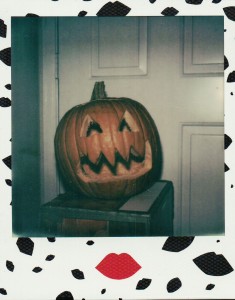The Polaroid camera says to the photographer, “It’s not me, it is you”.
This article is about being successful at taking instant print photos with a Polaroid 600 OneStep that are in focus. This is the same for all auto eject cartridge Polaroids with the exception of Sonar focus SX70 and 660, manual focus models SX70 and Pronto RF and the SLR680/690 models.
Polaroid put all of the technology in the 600 models around the flash. The flash is electronically controlled based on the light in the area and the light from the flash bouncing back to the camera sensor. Polaroids will automatically adjust the strength and length of the flash.
For focusing, the 600 is built to take photos of things just over 4 feet away to infinity, thus is called a “Fixed Focus”. I get a lot of folks dropping by with cameras they have bought online, at yard sales, from the manufacture and rebuilders. They ask me to adjust the focusing of the camera as they are getting prints that are out of focus. There must be something wrong with the focusing!
First, there has to be an appreciation of how a 600 model produces a print. There is a plastic lens that can be seen on the front of the camera. Behind the lens is a shutter arm that allows light (the image) to enter the camera. The light is reflected off of a mirror and down onto the print film. That is it. There is no moving parts for the focusing… other than the photographer. So, it is important to know the limitations of the camera and adjust to live within those. As the title of this article says, if you can touch the object your taking a photo of, your too close.
How far is ‘further than 4 feet away’ Try standing with your toes against a wall. Leave one foot against the wall and place the other foot toes to the heal of the foot against the wall. Take the foot that is against the wall and put it’s toes behind the foot that is behind… basically your going to back up toe to heal, five times. As long as you have average size adult feet, the distance you are away from the wall after doing the toe to heal 5 times is how far away from something to have it be in focus on the print. You have to actually be more than 4 feet away, since with the camera in front of your face it will be another 6 inches plus closer to the object being photographed.
“This wasn’t a limitation in the old days”. I had a manual focus SX70 and a early 600 in those ‘old days’. As well, I buy a lot of Polaroid prints from estate sales as reference. When film was all there was, people had learned the limits of their film cameras and adjusted their expectations. We are all so used to digital photography and near limitless software tuning our images, it is easy to forget the things we did without thinking about it because that is what we had to do.
Almost all of the latest 600 OneStep Polaroids do have a slide over ‘Close Up’ lens. Don’t forget you have that for those times you find you need to take a picture of things closer than 4 feet. I find the solution works nicely for things 3 feet to just over 4 feet away, even though most literature claims you can get as close as 2 feet from your subject.
One last item to consider when needing to photograph a item in low light that appears to be ‘out of focus’ in the print, it may actually be that those parts are over exposed. If your in a very low light area, the camera sees that and adjusts the flash to fill as much as it can. If you have a single individual’s face around 5 to 6 feet away, the flash may wash their face out due to the light attempting to fill in the dark areas. You are then getting a heavy light reflection off the face. You may try having the person turn there head slightly or add more light to the area so the Polaroid doesn’t do a maximum flash.
I am challenged with where the point is that is just over 4 feet away. So, I purchased a small laser range finder for around $45 US. There are many options on the market. Or, a small tape measure is less tech but can be really small to carry.